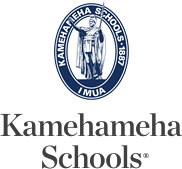FAQ
Question: I’m having problems accessing the Mo‘omō‘ali Olakino (EHR) Parent Portal to do medical clearance for my child.
Answer: Here are some helpful hints:
- Have you set up your KS Account? If your child is a new invitee, you should have received an email invitation, unique to you, to set up your KS Account. If you did not receive an email to accept your invitation, first check your Spam/Junk folder. To request another email invitation be sent to you, please contact your respective Health Room. After your KS account has been created, allow 48 hours for your account information to be updated in our electronic health record system before trying to access the EHR Parent Portal.
- For best results, use a Google Chrome Incognito Window or Firefox Private Window. Only have one browser open with the Mo‘omō‘ali Olakino (EHR) application at a time.
- If your primary email address on file is a military, state or federal agency, bank, Earthlink, or a business, it may be restricted from outside use. Please call Admissions (new invitees) or your unit office to change your primary email address.
- If you sign-in to services like Xbox Live, Outlook.com, Skype, and OneDrive, your email may already be tied to a Microsoft account. Hawaii.edu and other education emails use Microsoft accounts as well. Please select the correct profile by clicking on your profile picture and selecting the one with your name and “Kamehameha Schools.”
- If you forgot your password for your personal Microsoft account, go to login.live.com or https://support.microsoft.com/en-us/help/4026971/microsoft-account-how-to-reset-your-password.
- If you forgot your password for an email that is not associated with a Microsoft account, reset your password with your email provider (e.g., Google, Yahoo, etc.).
Question: What does my child need to be medically cleared to attend school?
Answer: Refer to our Forms and checklists page for criteria for your child to attend school, health forms, and guides for logging into the Mo‘omō‘ali Olakino (EHR) Parent Portal and completing medical clearance. After submitting your documents in the Mo‘omō‘ali Olakino (EHR) Parent Portal, please allow 5 business days for processing before contacting your Health Room. Please do not upload documents multiple times, as this may delay processing.
Question: If my child is entering a grade for which a Physical Evaluation is submitted, how recent an exam is acceptable?
Answer: The Physical Evaluation is a one-page form to be completed by your healthcare provider. Consistent with the American Academy of Family Physicians and American Academy of Pediatrics, we also provide a questionnaire for you to complete and give to your healthcare provider to review before the healthcare provider performs the physical exam and completes the Physical Evaluation form. (Please do not return the questionnaire to KS.) The Physical Examination part must be based on a physical exam that occurred on or after July 1 of the previous calendar year.
Question: My child is entering a grade for which a Physical Evaluation is submitted, and my child intends to play a sport. Does my child have to get another physical?
Answer: The completed Physical Evaluation form includes a section for your healthcare provider to indicate sports clearance. The single completed Physical Evaluation form will be used for both school and sports clearance purposes. The form should be submitted to your child’s school Health Room. To participate in a sport, a student-athlete must have a physical exam completed at least every 13 months (i.e., every 12 months with a one month grace period).
Question: What are the criteria for my child to return to school following an absence?
Answer: To report an absence, please call your child’s unit office. To find out what you need to do before your child can return to school after illness or injury, refer to our Readmit process.
Question: What is the procedure if my child is on medication that needs to be taken at school?
Answer: Parents/guardians will determine if their child can safely and responsibly self-administer medications. However, all controlled substances must be administered by a KS nurse or designee. For any medications that will be administered at school (self-administered or administered by KS staff), please complete a Request for Administration of Medication (RAM) form for each medical to be administered.
Question: What does “Behavioral Health Medical Leave” mean?
Answer: A student placed on medical leave for a behavioral health concern or who received crisis services from a community mental health professional must be cleared to return to school, and Residential Life program (if applicable), by a licensed mental health provider. If a student is assessed to need a higher level of care by a community provider, a Behavioral Health Readmission Checklist and Form will be provided to parents by the BHS. The form must be completed by a licensed mental health provider. Upon receipt of a completed form clearing a student to return to school, BHS will schedule the Behavioral Health Readmission meeting with School Administration prior to the student’s return to school and/or Residential Life program (if applicable).
Question: If I am receiving services under Behavioral Health, does it become a part of my child’s school record?
Answer: The BH Department utilizes an electronic health record to document behavioral health services. BH clinical notes are sensitive and may not be shared in order to preserve confidentiality and privacy. However, information may be disclosed externally to authorized individuals such as healthcare providers, and may be shared internally when there is a legitimate educational impact or safety concern.
Hi‘ikua Line
In non-emergency situations, students can utilize the Hi‘ikua Line to report any issues they are not comfortable bringing to their principals or counselors.